Improving the Trader and the Trades
Historical Fundamentals
Increase Probability of Winning Trades
For the first time, we have added Historical Fundamentals to OmniTrader! So your Dynamic
Scans can use fundamental conditions, such as prior quarter earnings growth. We also now
provide indicators for the Fundamental Data so you can plot things like Earnings per Share
and Dividend Yield in your charts. This feature opens up new possibilities in designing
profitable Strategies and scans. For example, Dynamic Scans can be created that automatically
avoid Earnings Dates to reduce risk.
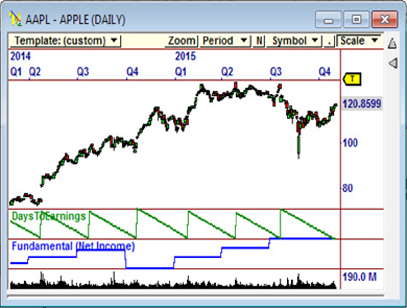
Indicator Plot of Days to Earnings and Net Income for AAPL.
Portfolio Equity Curve
Identify Problem Trades and Refine Your Approach
We have improved our Portfolio by adding an Equity Curve tab. This enables you to see
an Equity Curve that has been generated over time or from using Lab Mode. This makes it
much easier to see where any problem trades occurred so you can refine your approach.
New Port Sim Statistics
We have also added some key Statistics to our Portfolio Simulator, like Annual Average ROI,
Max Draw Down Percent and the Calmar Ratio, which measures Return to Draw Down.
New and Improved Fibonacci Tool
Fibonacci Levels are one of the most powerful tools you can add to any chart. Place the tool
in your chart from a recent HIGH to a LOW and let the Fibonacci Levels guide you as you trade
the chart. The chart below for CAT, the Buy Signal in early March reached the .618 level in
May – a good exit point. Look at how well the chart reacted to the other lines from there.
In late September another great Buy point was hit at the 1.618 extension level. Using
Fibonacci Levels, we can confidently stay with the trade until a key level is reached or broken.
The new Fibonacci Tool is 100% customizable. It comes with default levels that are widely
recognized by traders, but you can change them to any you would like to use and define up to
10 levels. The new tool shows both price and retracement value. With the renovated
Fibonacci Tool, we have created a powerful ally in your trading. You’re going to love it.
Adjustable Signal Size AND Signal Color
Have you had difficulty seeing the Signals in OmniTrader? Now you can set your Signals to be
up to 10x the default size AND you can change the Signal Colors to be anything you like.
Customize your OmniTrader to suit your needs!
Mouse-Over Chevrons
Mouse over any open position in a chart to see Gain/Loss, etc. as a percentage.
Mouse over a Fixed Profit or Loss Chevron and see the percentage displayed.
Significant Speed Improvements
We have decreased OmniTrader’s load time, reducing the time required for OmniTrader
to come up by 60%.
Special Bonus Feature for our International OmniTrader Customers
Broker Mapping & Symbol Translation
International users can now connect to their broker! In OmniTrader 2016, we have
added functionality that allows users to trade directly into Interactive Brokers,
one of the most popular international brokerages. Now you can take advantage of
the powerful trading features that have been added to OmniTrader over the years
and trade directly with IB.
CLICK HERE to learn about the Ultimate Indicator Suite.